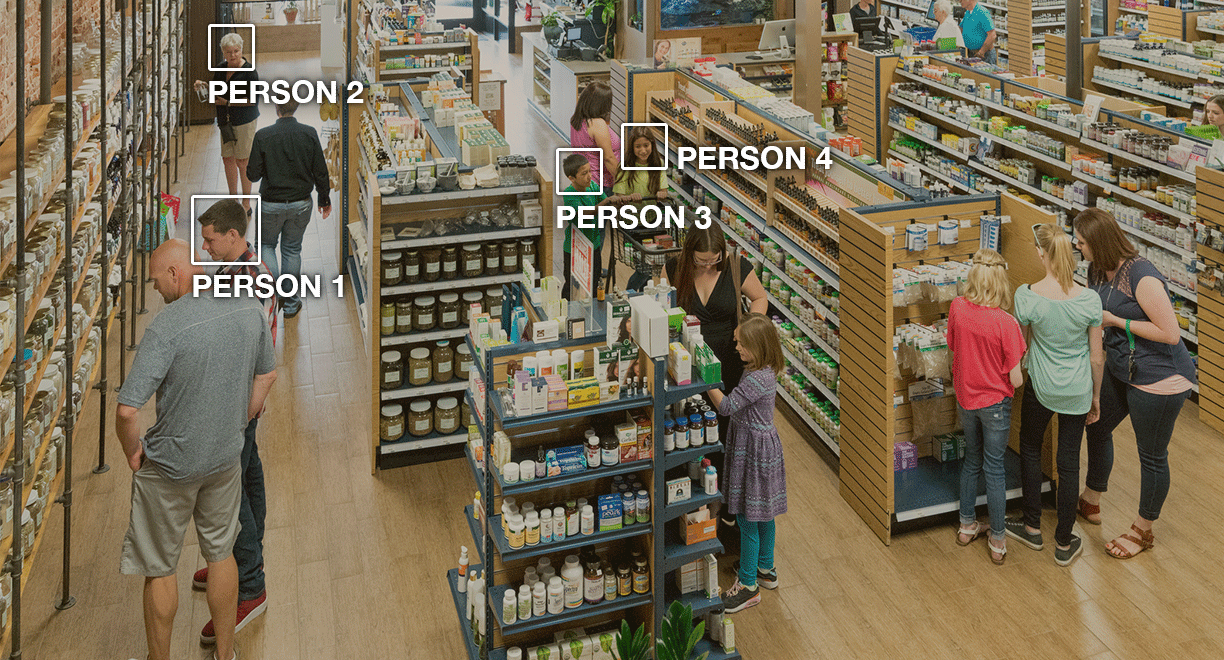Vision Services
No 1Amazon Rekognition
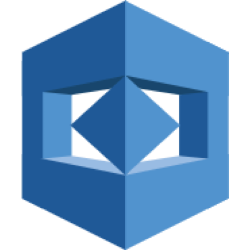
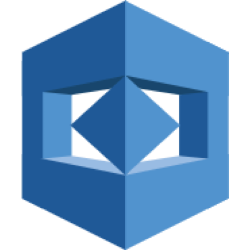
Deep Learning-based image and video analysis
Amazon Rekognition is based on the same proven, highly scalable, deep learning technology developed by Amazon’s computer vision scientists to analyze billions of images and videos daily, and requires no machine learning expertise to use. Use Rekognition to perform the following:
 Object, scene, and activity detection |
 Facial recognition |
|---|---|
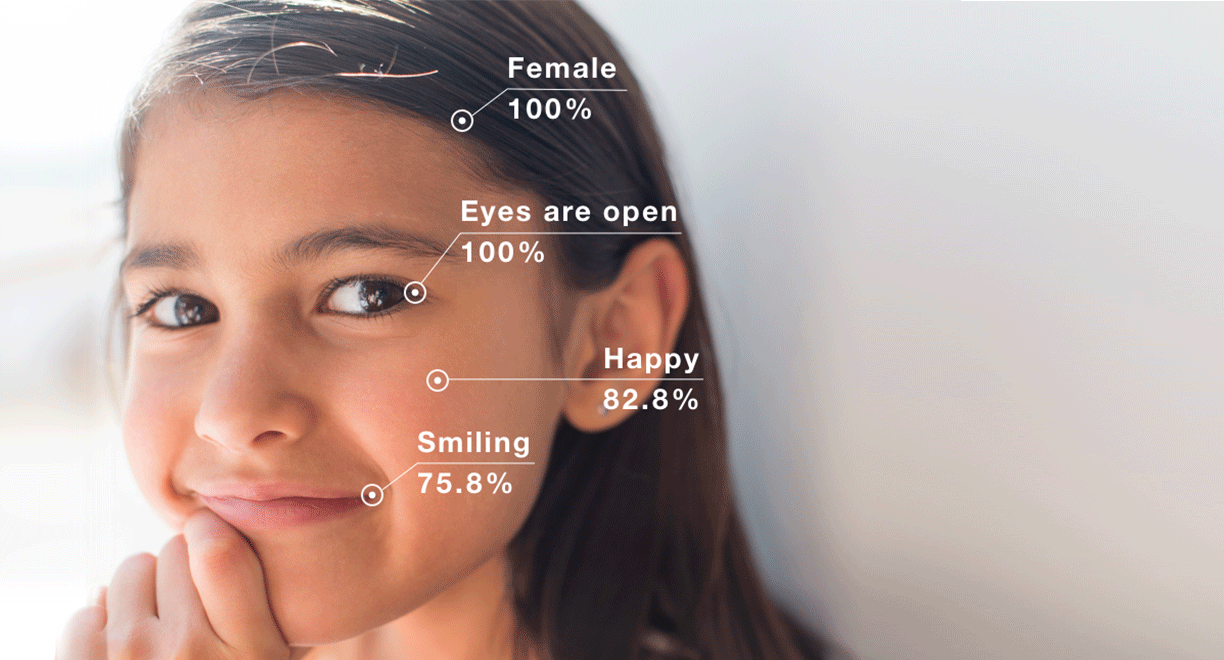 Facial analysis |
Person Tracking |
 Unsafe Content Detection |
 Celebrity Recognition |
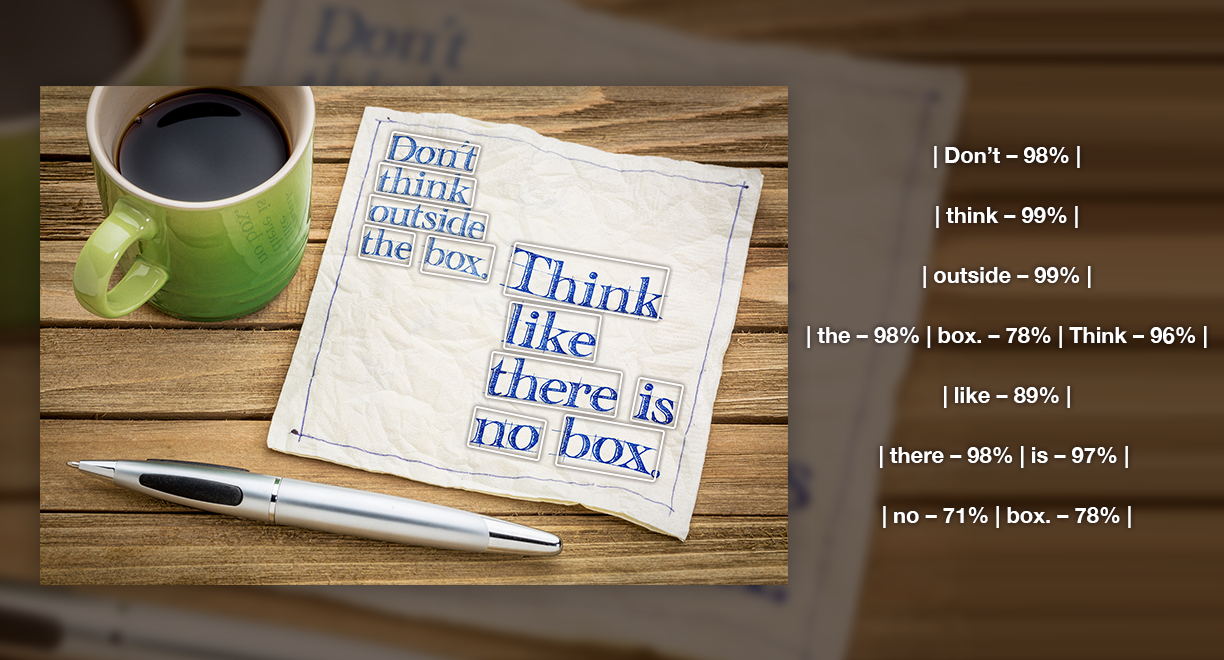 Text in images |
|
No 2Demos
Ride along and see how Rekognition can be used to classify various objects along the road and integrate with OpenMaps to visualize the data. Our Solution Architect team drove around the DC area and used a dash cam to take pictures of their surroundings. These pictures were then sent through Rekognition to create a database. To begin, use the search bar to find a feature such as a schoolbus or a truck and see how Rekognition can be used to search for objects in a set of images. Your query will return a set of points that will be plotted on the map, click a point to view the original image and the labels returned by Rekognition. This demo was built for the GEOINT 2017 Conference by the WWPS NatSec Team's Ryan Ospitos, AWS Solutions Architect.
The Image Recognition and Processing Backend demonstrates how to use AWS Step Functions to orchestrate a serverless processing workflow using AWS Lambda, Amazon S3, Amazon DynamoDB and Amazon Rekognition. This workflow processes photos uploaded to Amazon S3 and extracts metadata from the image such as geolocation, size/format, time, etc. It then uses image recognition to tag objects in the photo. In parallel, it also produces a thumbnail of the photo. This demo provided by the AWSLabs GitHub Repository.
To learn more about how to build this demo your self visit: AWSlabs Repository
For pre-populated example album, Login: demo
See how Rekognition Video can be leveraged for Video Analytics. Click the "Stats" button for a video of interest. Click "Text" Video Overlay to see how OCR detects images with text in the streaming video. Click "People" Video Overlay to see the bounding boxes on people in the video. Look through the video timeline to see objects that have been tagged in certain frames of the video and see the viewer retention rate statistics plotted at the top.