


We redesigned MyRheem.com to make it easier than ever for you to get things done—from faster claim entry to quick access to marketing templates or Pro Partner metrics—and so much more. Your feedback during this beta test is invaluable to us. So take MyRheem.com for a test-drive by completing "test" tasks below. Then give us your feedback on the experience. We appreciate your help.
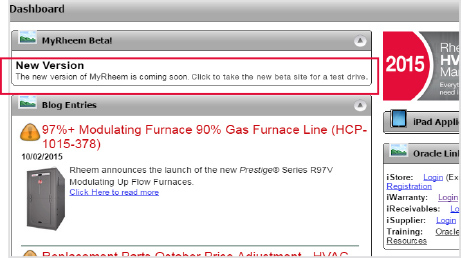
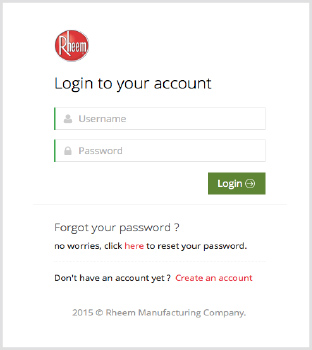
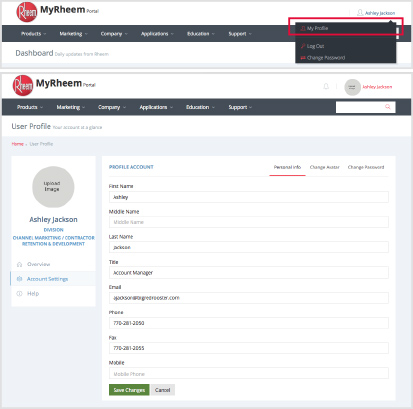
Once you've logged in and are on the new MyRheem homepage, you'll find your name in the upper right hand corner of the screen. Click your name and then My Profile.
Verify your information. If you need to change your email address or telephone number, simply type into the text field to enter your new information. Check to make sure your changes are correct, then click Save.
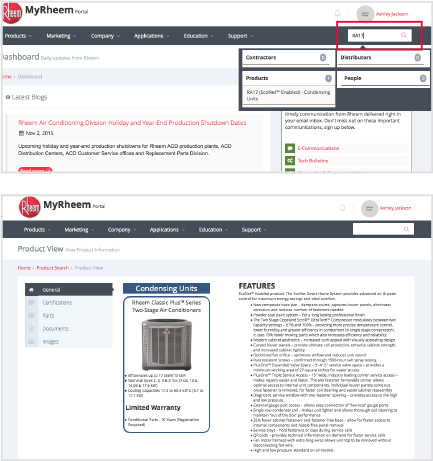
Under your name, you'll find the global search field. Here you can enter search terms to find detailed information for any product Rheem offers—whether it's heating and cooling, water heating or the pool and spa category.
Simply start typing your search term into the field to see results. Then click the item that matches your search.
You'll see the product detail page for the item you selected.
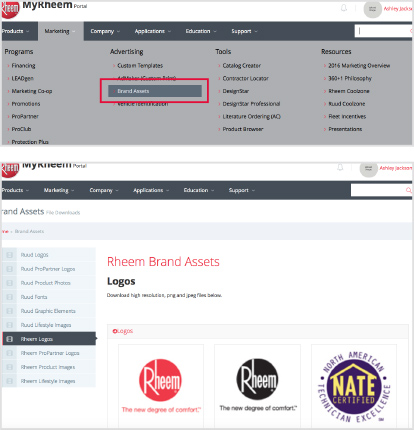
Now Rheem-approved, high-resolution brand assets are just clicks away. Mouse over the Marketing tab in top menu and go under the Advertising column. Then click on Brand Assets.
Once there, you'll see a menu of assets in the left column—from logos and photos to fonts and images. Simply click a category to view and download the assets you need to your device.
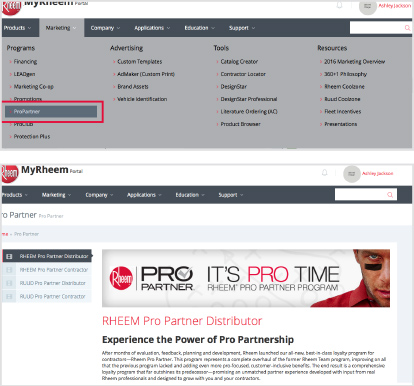
We've made it easier to find all the information you need on our new Pro Partner Program in one place. Just mouse over the Marketing tab in the top menu and find the Advertising column. Then, click on Pro Partner.
There, you'll see a menu of Pro Partner categories in the left column. Click on your role to view Program information specific to your business.
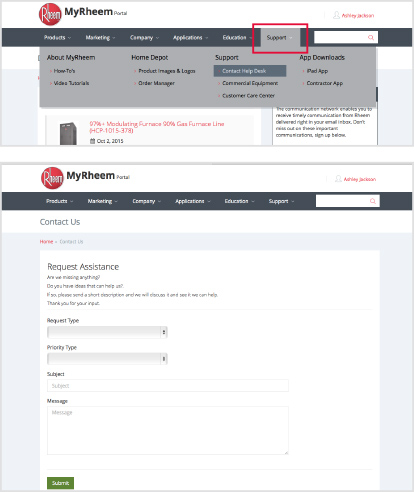
Once you finish your test drive, give us your feedback. To contact us, mouse over the Support tab in the top menu. Click Contact Help Desk.
Select your request type and priority from the drop down menus. Type your subject and message into the texts fields, then click Submit. We'll respond in 24-48 hours.
Support Contact
Email: help@myrheem.com