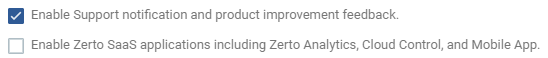About the Zerto Version
In the Zerto software > About window, you can do the following:
|
•
|
View the Zerto version being run. |
|
•
|
Enable or disable the Zerto CALLHOME feature. The Zerto CALLHOME feature enables support notification and analytics for the following purposes: |
|
•
|
To send notifications to you when a new Zerto version is available, or when new hypervisor versions are supported by Zerto. |
|
•
|
Enable or disable Zerto to send data to the Zerto SaaS platform for monitoring purposes, using the Zerto Analytics and Zerto Mobile App platforms. |
|
•
|
Enable or disable Remote upgrade. |
To perform these actions, do the following:
|
1.
|
In the Zerto User Interface, in the top right of the header, click  , and then click About. , and then click About. |
The version and build of Zerto installed in the site are displayed.
|
2.
|
To enable the Zerto CALLHOME feature, make sure the following is selected: Enable Support notification and product improvement feedback (selected by default). |
|
Note:
|
For Microsoft Azure and AWS, this option is grayed out. |
If you deselect Enable Support notification and product improvement feedback, a warning appears notifying the user that deselecting this option will stop Zerto from sending notifications when new Zerto updates are available, or when new hosts are supported.
|
3.
|
If you want Zerto to send information to our Online Services and Zerto Mobile App, and enable remote upgrade, select Enable Zerto SaaS applications including Zerto Analytics, Cloud Control and Mobile App. |
This allows licensed Zerto Virtual Manager users to enable or disable data being sent from the Zerto Virtual Manager to the Zerto SaaS platform, thereby enabling site monitoring using the Zerto Analytics and Zerto Mobile App platforms.
If you deselect Enable Zerto SaaS applications including Zerto Analytics, Cloud Control and Mobile App, a warning appears notifying the user that deselecting this option will stop Zerto from sending information to Zerto, rendering these services inoperable for the entire installation.
See also:
 , and then click About.
, and then click About.