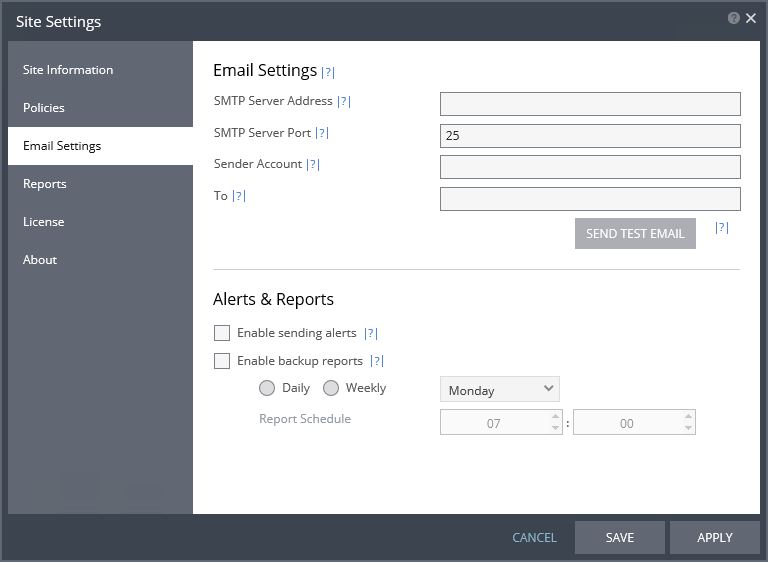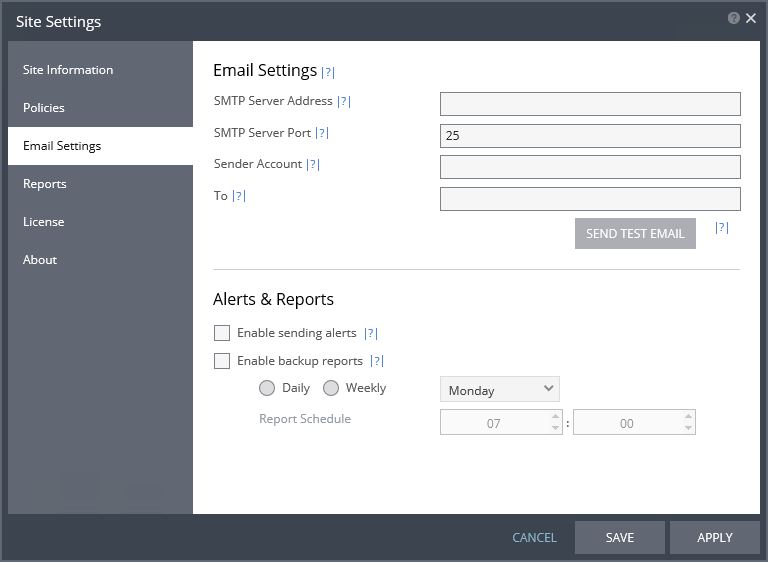Email Settings Dialog
Define an email address to receive Zerto Virtual Replication alerts and backup reports.
SMTP Server Address – The SMTP server address. The Zerto Virtual Manager must be able to reach this address.
SMTP Server Port – The SMTP server port, if it was changed from the default, 25.
Sender Account– A valid email address for the email sender name.
To – A valid email address where you want to send the email.
SEND TEST EMAIL button – Tests that the email notification is set up correctly. A test email is sent to the email address specified in the To field.
Enable sending alerts – Check to be notified by email about any Zerto Virtual Replication alerts issued. An email is sent when the alert is issued, and after it has been successfully handled and the alert is no longer valid.
Enable backup reports – Defines when backup reports will be emailed.