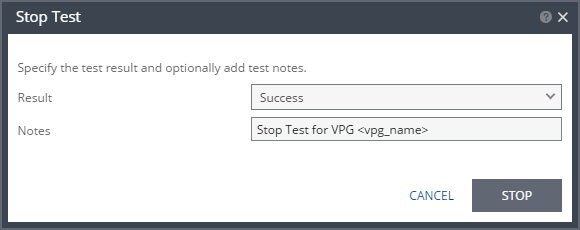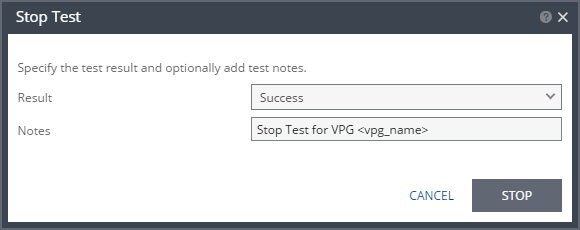Stop Failover Test Dialog
Enables stopping the testing of the selected VPG.
Result – Whether the test passed or failed.
Notes – A description of the test. For example, defines where external files that describe the tests are saved. Notes are limited to 255 characters.
Stop button – Stops the testing. After stopping a test, the virtual machines in the recovery site are powered off and then removed, and the checkpoint that was used for the test has the following tag added to identify the test: Tested at startDateAndTimeOfTest.