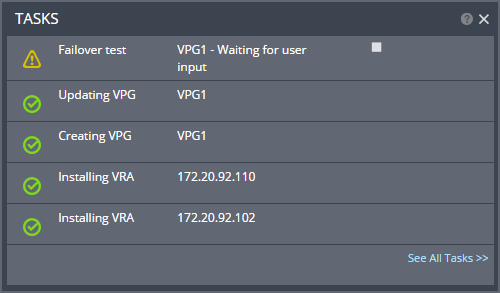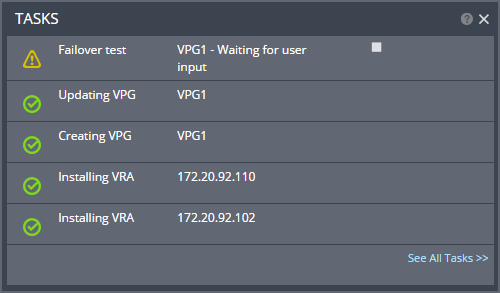TASKS
Monitor the recent tasks by clicking the TASKS area in the status bar at the bottom of the Zerto User Interface. The following information is displayed for the most recent tasks:
■ The task status.
■ The name of the task.
■ A description of the task.
Also, actions, such as stopping a failover test, can be performed from this dialog.
Click See All Tasks to access MONITORING > TASKS.