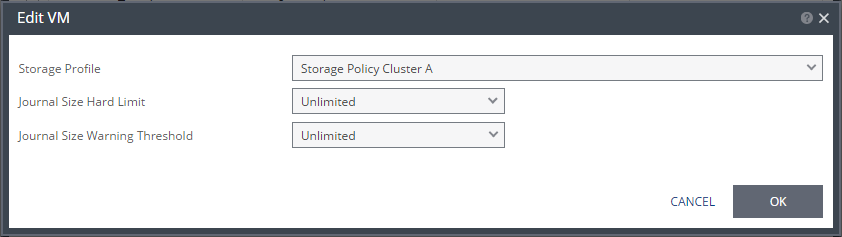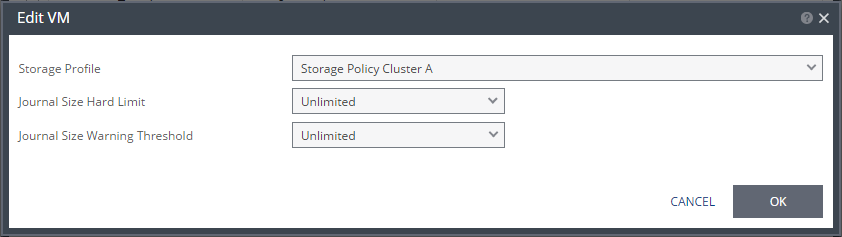Edit VM Dialog (vCD)
Used in vCD environments only.
Storage Profile – Storage profiles enable mapping virtual machines to storage levels according to predefined service levels, storage availability, performance requirements, or cost. You can define and label storage tiers and then specify the tier to use as a storage profile, for each virtual machine in the VPG. The default storage profile is the default for the Recovery Org vDC. If Zerto Virtual Replication cannot find a storage profile that can be used as target storage, the value is set to Zerto_Any. In this case, any of the datastores configured in the Configure Provider vDCs dialog can be selected as recovery datastores, provided they are exposed to the relevant recovery hosts. Upon recovery, Zerto Virtual Replication chooses a storage profile available to the Org vDC, for the recovered vApp, that contains all of the datastores on which recovery volumes of the VPG reside. If there is no such storage profile, the recovery operation cannot start. The storage profile can be set to Zerto_Any for a number of reasons, such as adding a virtual machine to the VPG which does not have a storage profile that can be used as the target.
Journal Size Hard Limit – The maximum size that the journal can grow, either as a percentage or a fixed amount. The minimum journal size, set by Zerto Virtual Replication, is 8GB. The journal is always thin-provisioned.
Unlimited – The size of the journal is unlimited and it can grow to the size of the recovery storage.
Size (GB) – The maximum journal size in GB.
Percentage – The percentage of the virtual machine volume size the journal can grow to.
Journal Size Warning Threshold – The size of the journal that triggers a warning that the journal is nearing its hard limit.
Unlimited – The size of the journal is unlimited and it can grow to the size of the recovery storage.
Size (GB) – The size in GB that will generate a warning.
Percentage – The percentage of the virtual machine volume size that will generate a warning.
Both the value of Size and Percentage must be less than the configured hard limit so that the warning will be generated when needed. In addition to the warning threshold, Zerto Virtual Replication will issue a message when the free space available for the journal is almost full.