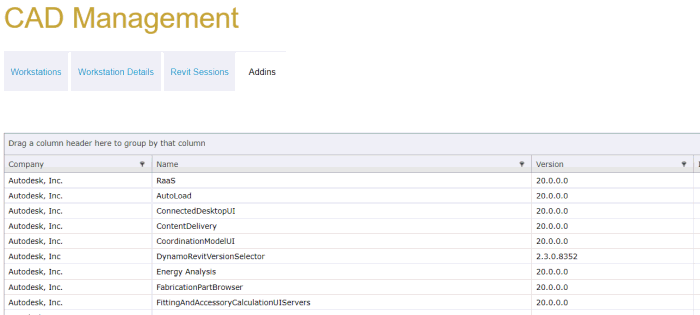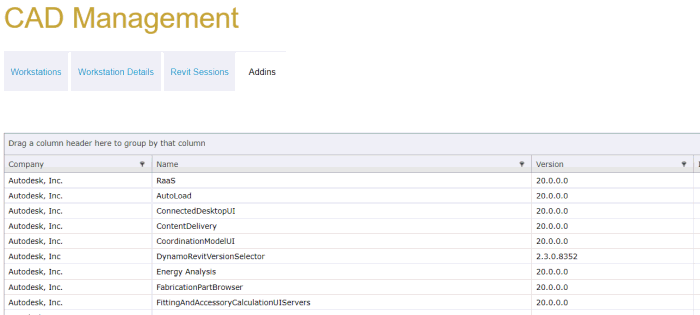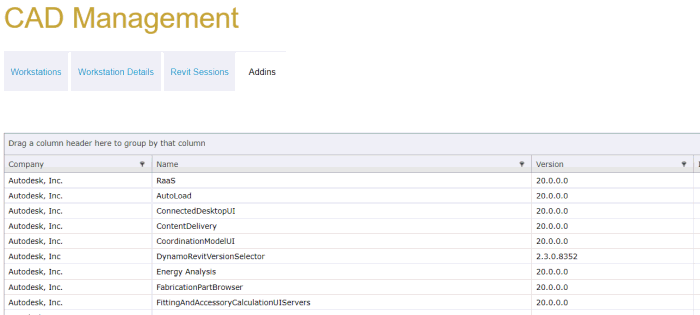CAD Management
The CAD Management section works in conjunction with the Clarity Client
Addin for Revit. The Clarity Client reports at the end of every Revit
session about the workstation's Revit version and build, as well as the
installed addins and addin versions.
This helps system administrators identify users running old builds of
Revit, and an understanding of what addins are installed.
- The Workstations
tab shows all of the workstations, and what Revit version/build they've
reported.
- The Workstation
Details tab enables you to pick an addin, then see which versions
of the addin are installed on which machines.
- The Revit Sessions
tab tells you the number, version and duration of every Revit Session
over a particular range of time.
- The Addins
tab shows a count of each addin based on the number of machines it
is reported to be installed on.