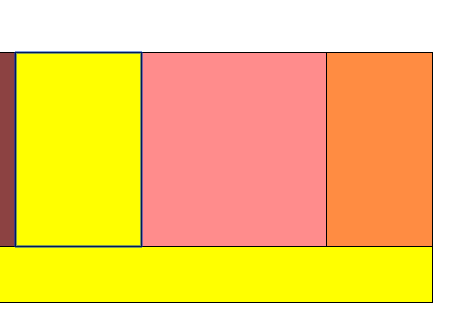
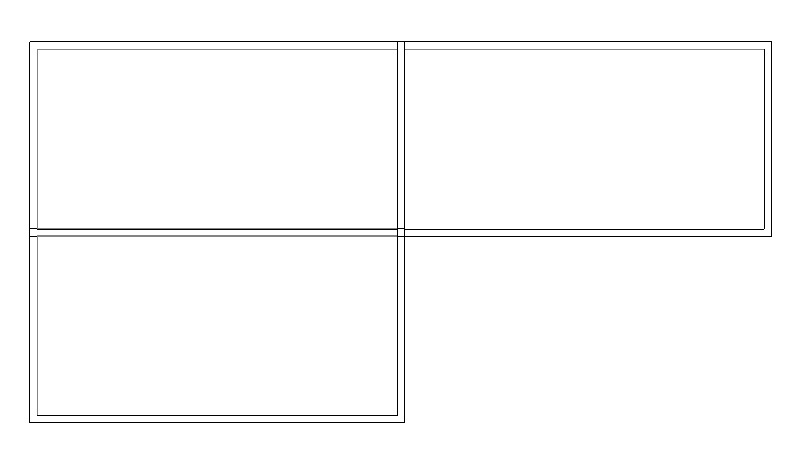
Clarity Space Programming is made to be adaptable to YOUR Space Programming Families. Please let us know if our workflows are not compatible with your families!
In this guide, we will review what we have observed in looking at the families of a reasonable number of firms - the best practices and recommendations to make you successful with our product.We support both Generic Models and Mass families. This is one area where we won't get into recommendation (because it seems religious). Either category should be fine.
In the case of Generic Models you WILL need to create a parameter to report back the actual area of the space (whereas with Masses, we will use Mass Levels and you'll get that for free).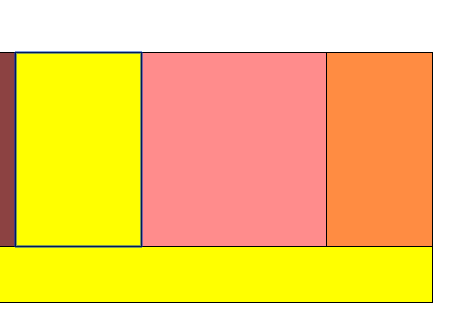 |
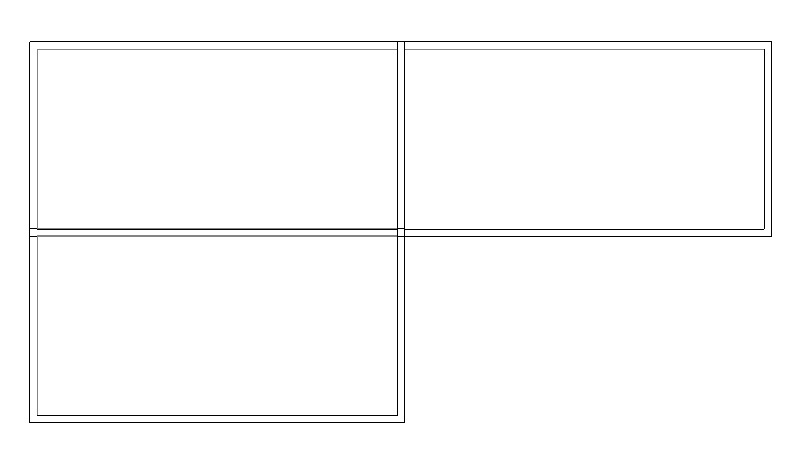 |
While you might be able to get away with all rectangles, you might also want to consider having the following additional family types to better do the layout:
The most important thing to be able to use these Space Programming Families in an efficient design process is to make sure that they are easily SWAP-able. So that when your rectangle needs to be an "L" instead, you can just swap the type selector, and keep going. In order to make this process smooth, you MUST setup each of the common parameters between them as SHARED parameters in their definitions. If the families are not built with the same SHARED parameters, when you swap them, they will just lose all of their parameter values! NOTE: you technically don't have to carry around the Shared Parameter File forever - as long as they were originally built with the same Shared parameters, they will swap nicely!
Commonly firms have wanted to be able to have the Space Programming Families have colors - usually to indicate a Department. There are a number of ways to achieve this:
When you define the parameter mapping in Clarity, one of the options is to map a Clarity parameter into the Family Type itself. When creating the family, you will pick the starting family, and you will pick "AutoSelect" as the type - Clarity will find an existing type that matches the parameter (such as a department) - or will create another type on the fly if it does not exist. Also note that the parameters are assigned in order, so you can have it create a new type for you, and update the type parameters.
For a good user experience, make good tags for your families... Some firms show the Room Type, some the department name, some both. Some include the Actual Area and the Target Area - and others calculate the % difference and put that on the tag.